Domain-Specific Types¶
Rikai provides a suite of domain-specific types that are interoperatable in
Spark, Pytorch and Tensorflow.
These domain-specific types implement the following traits.
Spark’s User Define Types, allows the types being serialized into Parquet.
ToNumpytrait, makes these types automatically converted to appropriate Tensors in Pytorch or Tensorflow.Optionally,
Displayabletrait, offers native jupyter notebook integration.Optionally,
Assettrait, indicates the data being stored externally, and can fetch the data on demand.
Typically, there are convenient spark UDFs (rikai.spark.functions) provided for these types if fit.
Computer Vision¶
Image contains a reference to the external image.
It could be displayed natively in Jupyter notebooks, for example:
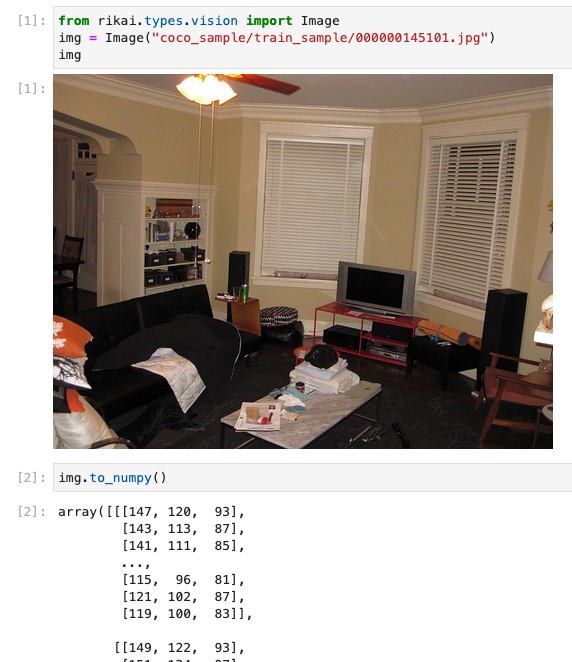
- class rikai.types.vision.Image(image: Union[bytes, bytearray, IOBase, str, Path])
An external Image Asset.
It contains a reference URI to an image stored on the remote system.
- Parameters
image (bytes, file-like object, str or
Path) – It can be the content of image, or a URI / Path of an image.
- crop(box: Union[Box2d, List[Box2d]], format: Optional[str] = None) Union[Image, List[Image]]
Crop image specified by the bounding boxes, and returns the cropped images.
Support crop images in batch, to save I/O overhead to download the original image.
- display(**kwargs)
Custom visualizer for this image in jupyter notebook
- Parameters
kwargs (dict) – Optional display arguments
- Returns
img
- Return type
IPython.display.Image
- classmethod from_array(array: ndarray, uri: Optional[Union[str, Path]] = None, mode: Optional[str] = None, format: Optional[str] = None, **kwargs) Image
Create an image in memory from numpy array.
- Parameters
array (np.ndarray) – Array data
uri (str or Path) – The external URI to store the data.
mode (str, optional) – The mode which PIL used to create image. See supported modes on PIL document.
format (str, optional) – The image format to save as. See supported formats for details.
kwargs (dict, optional) – Optional arguments to pass to PIL.Image.save.
See also
PIL.Image.fromarray,numpy_to_image()
- static from_pil(img: PILImage, uri: Optional[Union[str, Path]] = None, format: Optional[str] = None, **kwargs) Image
Create an image in memory from a
PIL.Image.- Parameters
img (
PIL.Image) – An PIL Image instanceuri (str or Path) – The URI to store the image externally.
format (str, optional) –
The image format to save as. See supported formats for details.
kwargs (dict, optional) –
Optional arguments to pass to PIL.Image.save.
- static read(uri: Union[str, Path]) Image
Create an embedded image from external URI
- Parameters
uri (str or Path) – The URI pointed to an image.
- to_embedded() Image
Convert this image into an embedded image.
- to_numpy() ndarray
Convert this image into an
numpy.ndarray.
- to_pil() PILImage
Return an PIL image.
Note
The caller should close the image. https://pillow.readthedocs.io/en/stable/reference/open_files.html#image-lifecycle
Video¶
Geometry¶
- class rikai.types.geometry.Box2d(xmin: float, ymin: float, xmax: float, ymax: float)
2-D Bounding Box, defined by
(xmin, ymin, xmax, ymax)- xmin
X-coordinate of the top-left point of the box.
- Type
- ymin
Y-coordinate of the top-left point of the box.
- Type
- xmax
X-coordinate of the bottm-right point of the box.
- Type
- ymax
Y-coordinate of the bottm-right point of the box.
- Type
Example
>>> box = Box2d(1, 2, 3, 4) >>> box / 2 Box2d(xmin=0.5, ymin=1.0, xmax=1.5, ymax=2.0) >>> box * (3.5, 5) Box2d(xmin=3.5, ymin=10.0, xmax=10.5, ymax=20.0) >>> # Box2d can be used directly with PIL.ImageDraw >>> draw = PIL.ImageDraw.Draw(img) >>> draw.rectangle(box, fill="green", width=2)
- class rikai.types.geometry.Box3d(center: Point, length: float, width: float, height: float, heading: float)
A 3-D bounding box
- length
The x dimention of the box
- Type
- width
The y dimention of the box
- Type
- height
The z dimention of the box
- Type
- heading
The heading of the bounding box (in radians). The heading is the angle required to rotate +x to the surface normal of the box front face. It is normalized to
[-pi, pi).- Type
References